To bypass the FRP Lock on Samsung, use the “Forgot email or password” option or a specialized FRP bypass tool. Ensure you have stable internet access.
How to Bypass FRP Lock on Samsung? However, we recommend using Samsung inbuilt cmd. FRP limitationsAndroid Factory Reset Protection (FRP) is a built-in Android feature. It is a feature for preventing unauthorized access after a factory reset. FRP can trap users when they are locked out of their Samsung smartphones. This may happen in case they forget the credentials of their Google account.
To regain access, you seem to need to take steps that bypass FRP. This can be done using the “Forgot email or password” option or using specialized FRP bypass tools. These methods of getting together rely on good internet access
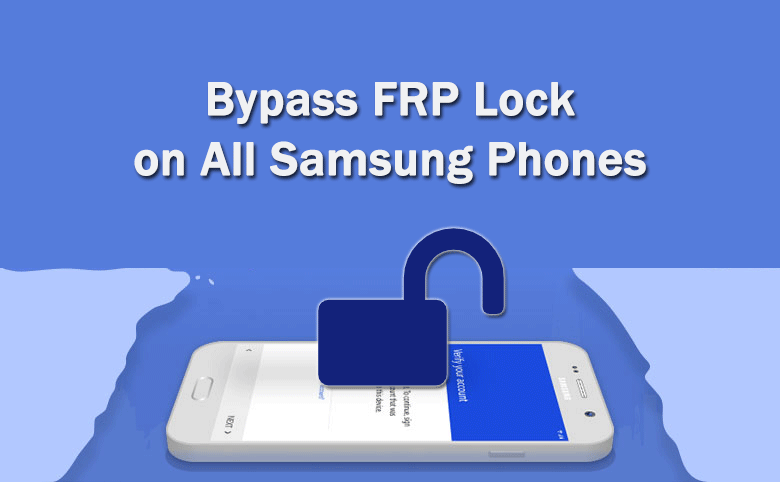
Credit: www.cocosenor.com
Understanding Frp Lock
Factory Reset Protection (FRP) is a security feature on Android devices introduced by Google to protect user data. If a device is reset without the owner’s permission, FRP kicks in, keeping information safe from thieves.
Purpose Of Frp
The main goal of FRP is to prevent unauthorized access. It ensures that only the original owner can use the device. After a factory reset, you need to enter the Google account details. This stops anyone else from using your device without permission.
| Feature | Description |
|---|---|
| Security | Protects user data from theft |
| Authentication | Requires Google account login after reset |
| Ownership | Ensures only the owner can access the device |
Common Scenarios
It is common for users to forget their Google account credentials. This could prevent them from accessing their device. The same goes for buying a second-hand phone. The previous owner could have simply forgotten to delete their account.
Because, like, your Google account credentials
New device (used)
Reset the device without removing the Google account
In these cases, you need to bypass the FRP lock. Just always be sure you have legal access to the device.
Preparation Steps
Before bypassing the FRP lock on your Samsung device, follow these preparation steps. This ensures a smooth and trouble-free process.
Backup Important Data
It is essential to back up your data. You would not want to lose any important files.
Open Settings on your device.
Scroll down to find Accounts and Backup.
Select Backup and Restore.
Select Back up my data and make sure it is enabled.
Use a reliable cloud service. Google Drive or Samsung Cloud is a good choice.
Charge Your Device
Your device should have enough battery life. This ensures it does not shut down during the process.
- Plug your device into a charger.
- Ensure it is charged to at least 50%.
A fully charged device is ideal. This avoids unexpected interruptions.
Bypassing Frp Using Otg
Factory Reset Protection (FRP) is a security feature on Samsung devices. It helps protect your data if the device is lost or stolen. But sometimes, you may need to bypass FRP. One effective method is using an OTG (On-The-Go) cable. This method is simple and does not require a computer. Below, you will find the required tools and step-by-step instructions.
Required Tools
- OTG Cable: A USB On-The-Go cable
- USB Drive: A flash drive with enough storage
- FRP Bypass APK: The specific APK file for bypassing FRP
- Samsung Device: The Samsung phone or tablet with FRP lock
Step-by-step Instructions

- Download FRP Bypass APK: Get the APK file on your computer.
- Transfer APK to USB Drive: Move the APK file to your USB drive.
- Connect OTG Cable: Plug the OTG cable into your Samsung device.
- Attach USB Drive: Connect the USB drive to the OTG cable.
- Access File Manager: A file manager will pop up on your Samsung device.
- Install APK: Locate and install the FRP Bypass APK from the USB drive.
- Open Settings: After installation, open the settings menu on your device.
- Reset Device: Go to “Backup and Reset” and perform a factory reset.
- Restart Device: Restart your Samsung device and set it up as new.
By following these steps, you can bypass the FRP lock on your Samsung device. This method is quick and requires minimal tools. Make sure to have the necessary APK file ready on your USB drive. Using an OTG cable simplifies the process and ensures success.
Bypassing Frp Using Software
Bypassing the Factory Reset Protection (FRP) lock on a Samsung device can be challenging. One effective method involves using specialized software. This approach simplifies the process, making it accessible for everyone.
Recommended Software
Several software tools can help you bypass the FRP lock. Below is a list of some highly recommended options:
- Tenorshare 4uKey for Android – This tool is user-friendly and reliable.
- Dr. Fone – Unlock (Android) – Known for its high success rate and ease of use.
- iMyFone LockWiper (Android) – Another great tool that offers a straightforward solution.
Installation Process
Follow these steps to install and use the recommended software:
- Download the software from the official website.
- Install it on your computer by following the on-screen instructions.
- Launch the software once the installation is complete.
- Connect your Samsung device to the computer using a USB cable.
- Select the option to bypass the FRP lock from the software interface.
- Follow the prompts to complete the process.
Using software to bypass the FRP lock is efficient and straightforward. These tools are designed to be user-friendly, even for those with limited technical skills.
Bypassing Frp Using Google Keyboard
Factory Reset Protection (FRP) is a security feature on Android devices. It prevents unauthorized access after a reset. Sometimes users need to bypass this feature. One effective method is using the Google Keyboard. This method is simple and effective.
Accessing Settings
To begin, connect your Samsung device to Wi-Fi. This is essential for the process.
Next, return to the main setup screen. Tap on the text field to bring up the Google Keyboard.
Press and hold the “@” symbol until a settings menu appears. Select “Google Keyboard Settings” from the list.
In the settings menu, tap on the three dots in the top-right corner. Choose “Help & Feedback” from the dropdown menu.
Now, search for “Use Google Keyboard.” This will bring up a list of articles. Select any article to proceed.
Completing The Bypass
Within the article, tap and hold any text to highlight it. A menu will appear with options including “Web Search.” Tap on “Web Search.”
Once the web browser opens, type “Settings” in the search bar. This will open the device’s settings menu.
Navigate to “Backup and Reset” within the settings. Select “Factory Data Reset” to reset the device. This will remove the FRP lock.
Follow the on-screen instructions to complete the reset. Your device will restart without the FRP lock.
Bypassing FRP using Google Keyboard is effective and simple. Follow these steps carefully to unlock your device.
Troubleshooting Common Issues
Bypassing the FRP lock on Samsung devices can sometimes be tricky. Users often face several issues during the process. This section aims to address common problems and provide solutions.
Failed Bypass Attempts
Sometimes, bypass attempts may fail. This can happen due to various reasons. The following points highlight common causes and solutions:
- Incorrect Method: Ensure you follow the right steps. Different Samsung models may require different methods.
- Software Glitches: Restart your device and try again. Sometimes, minor software glitches can hinder the process.
- Outdated Tools: Always use updated bypass tools. Outdated versions may not work effectively.
Software Compatibility
Software compatibility is crucial for a successful FRP bypass. Incompatible software can cause the process to fail. Below are some tips to ensure compatibility:
| Software Type | Compatibility Check |
|---|---|
| Bypass Tools | Check tool compatibility with your Samsung model. |
| Firmware | Ensure the firmware is up-to-date. Older firmware versions may not support bypass methods. |
| Operating System | Verify that your device’s OS version is compatible with the bypass tool. |
By addressing these common issues, you can increase the chances of a successful FRP bypass on your Samsung device.
Legal And Ethical Considerations
Understanding the legal and ethical considerations around bypassing the FRP lock on a Samsung device is crucial. This ensures you stay within the law while safeguarding ethical standards.
Legitimate Uses
There are several legitimate reasons to bypass the FRP lock on a Samsung device:
- Forgotten Credentials: Users may forget their Google account details.
- Second-Hand Devices: Buying a used phone that is still locked.
- Device Recycling: Reusing old devices for new purposes.
Ensuring you have the right to unlock the device is crucial. Always obtain permission from the original owner.
Potential Risks
Bypassing FRP lock can come with several risks:
| Risk | Details |
|---|---|
| Legal Issues | Unauthorized unlocking can lead to legal trouble. |
| Warranty Void | Unlocking may void the device’s warranty. |
| Malware Risks | Using untrusted software can introduce malware. |
Weighing these risks is essential before deciding to bypass the FRP lock. Always use trusted methods and tools for the process.

Credit: www.xda-developers.com

Credit: www.youtube.com
Frequently Asked Questions
What Is FRP Lock On Samsung Devices?
FRP lock, or Factory Reset Protection, is a security feature on Samsung devices. It prevents unauthorized access after a factory reset by requiring the original Google account credentials.
How Can I Remove the FRP Lock On Samsung?
You can remove the FRP lock by using the original Google account credentials. If you don’t have them, third-party tools or professional services may help.
Is It Legal To Bypass FRP Lock?
Bypassing the FRP lock is legal if you own the device. Unauthorized bypassing is illegal and may void warranties or violate terms of service.
Can I Bypass Frp Lock Without A Computer?
Yes, you can bypass FRP lock without a computer using specific apps or methods. However, these methods may vary by device model and software version.
Conclusion
Bypassing FRP locks on Samsung devices can be straightforward with the right steps. Always follow trusted guides to avoid issues. This ensures your device remains secure and functional. Keep your Google account details safe to prevent future FRP lock problems.
Stay updated with the latest methods for a hassle-free experience.

