FRP Bypass APK Dm helps users bypass the Factory Reset Protection on Android devices. It is used to regain access when credentials are forgotten.
FRP Bypass APK Dm is a crucial tool for Android users locked out of their devices due to forgotten Google account details. This application allows users to bypass the Factory Reset Protection, a security feature designed to prevent unauthorized access.
By using this tool, users can regain control of their device without needing the original Google account credentials. This is particularly helpful for those who have purchased second-hand devices or have forgotten their login information. Always ensure you use such tools responsibly and only on devices you own or have permission to access.
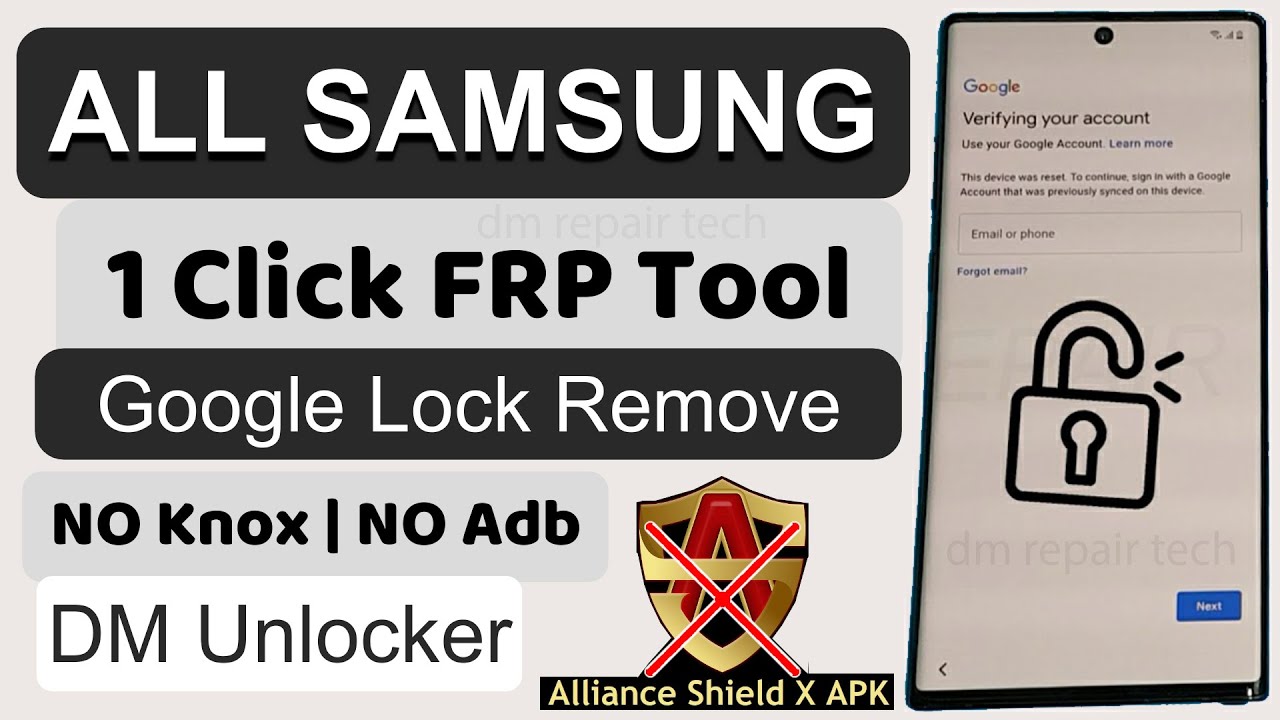
Credit: www.youtube.com
Introduction To FRP Bypass Apk
Welcome to the world of FRP Bypass APK! If you’re stuck with a locked device due to Factory Reset Protection (FRP), this guide can help. FRP Bypass APK is a tool designed to unlock your Android device. Let’s dive into the details to better understand this tool.
What Is Frp?
Factory Reset Protection (FRP) is a security feature on Android devices. It was introduced by Google to protect your device. When your device is reset, FRP ensures only the original owner can access it. This feature is helpful if your device is lost or stolen. It adds an extra layer of security.
Purpose Of FRP Bypass APK
FRP Bypass APK helps you unlock your device if you’re locked out. Sometimes, users forget their Google account credentials. In such cases, FRP Bypass APK can be a lifesaver. This tool allows you to bypass the FRP lock. You can regain access to your device without knowing the Google account details.
| Feature | Description |
|---|---|
| Unlock Device | Bypasses FRP lock easily |
| User-Friendly | Simple and easy to use |
| Safe | Does not harm your device |
- Bypass Google account verification
- Compatible with many Android devices
- Free to use
Using FRP Bypass APK is a straightforward process. Just follow the given steps, and you’ll unlock your device in no time. Remember, this tool is designed for those who own the device and have forgotten their login details.
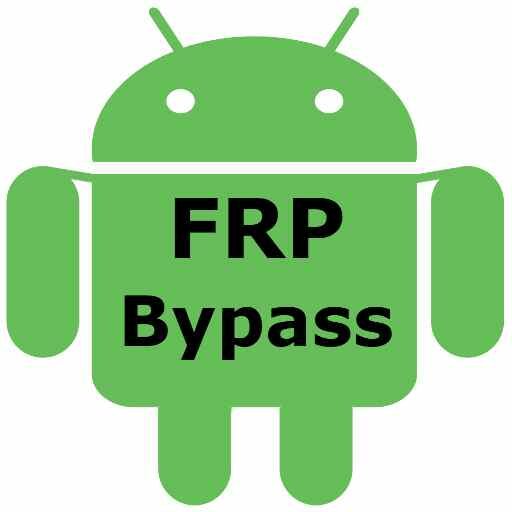
Credit: frpbypass.io
How To Use FRP Bypass APK
FRP Bypass APK helps you unlock your device. This tool is essential if you’ve forgotten your Google account details. Follow this guide to use the FRP Bypass APK.
Downloading The Apk
First, you need to download the APK file. Ensure you download it from a trusted source.
| Step | Action |
|---|---|
| 1 | Open your device’s browser. |
| 2 | Search for “FRP Bypass APK download”. |
| 3 | Select a trusted website. |
| 4 | Download the APK file. |
Step-by-step Installation Guide
- Go to your device’s Settings.
- Enable Unknown Sources.
- Navigate to the Downloads folder.
- Tap on the FRP Bypass APK file.
- Follow the on-screen instructions to install.
- Once installed, open the app.
- Follow the prompts to bypass the FRP lock.
By following these steps, you can easily unlock your device. Make sure to follow each step carefully for the best results.
Benefits Of FRP Bypass Apk
The FRP Bypass APK is a powerful tool for bypassing Google’s Factory Reset Protection. This tool offers numerous advantages that make it a must-have for users. Below are some key benefits of using the FRP Bypass APK.
Ease Of Use
The FRP Bypass APK is designed for simplicity. The user interface is intuitive and user-friendly. Even beginners can easily navigate through the app. No technical skills are required to use this tool. A few simple steps are enough to bypass the FRP lock. This ease of use makes it accessible to a wide range of users.
Compatibility With Devices
The FRP Bypass APK works on a variety of devices. It supports a wide range of Android smartphones and tablets. Whether you have a Samsung, LG, or any other brand, this tool will work. This high compatibility makes it a versatile solution.
Here is a table showing its compatibility:
| Brand | Supported Models |
|---|---|
| Samsung | Galaxy S Series, Note Series |
| LG | G Series, V Series |
| Huawei | P Series, Mate Series |
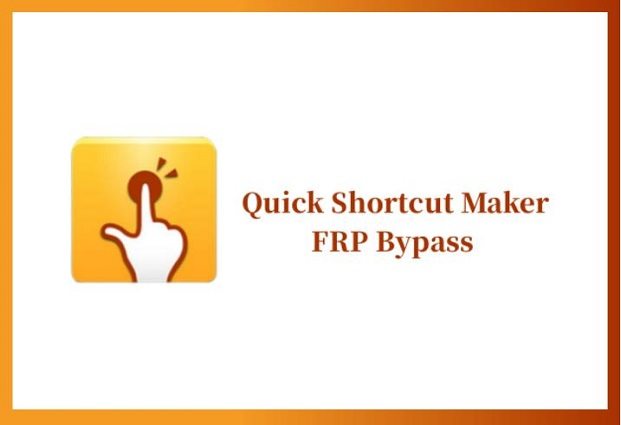
Credit: www.tenorshare.com
Safety And Legal Considerations
Using the Frp Bypass Apk Dm can be tricky. This tool helps bypass Factory Reset Protection on Android devices. But, is it safe? What are the legal implications? Let’s explore these aspects.
Is It Safe?
Before using any software, safety is a big concern. The FRP Bypass Apk Dm is no different.
- Downloading from unknown sources can be risky.
- Malware or viruses might be included in the download.
- Your personal data could be at risk.
Always download from trusted websites. Using antivirus software can also help.
Legal Implications
Understanding the legal side is crucial. Using FRP Bypass Apk Dm might break some laws.
| Country | Legal Status |
|---|---|
| USA | Illegal |
| UK | Illegal |
| India | Gray Area |
Check your local laws before using this tool. Using it could result in penalties or fines.
In summary, always consider the safety and legal implications. Make informed decisions to protect yourself.
Frequently Asked Questions
What Is Frp Bypass Apk Dm?
FRP Bypass APK DM is a tool to bypass Google’s Factory Reset Protection on Android devices.
Is FRP Bypass APK Dm Safe?
Yes, FRP Bypass APK DM is generally safe if downloaded from trusted sources.
How To Use FRP Bypass APK Dm?
Download the APK, install it on your device, and follow the on-screen instructions to bypass FRP.
Can FRP Bypass Apk Dm Unlock Any Device?
No, FRP Bypass APK DM may not work on all devices or Android versions.
Conclusion
Unlocking your device with FRP Bypass APK DM is straightforward. This tool offers a reliable solution for bypassing FRP locks. Ensure you follow the steps carefully for a smooth experience. Stay updated with the latest versions for optimal performance. Share your success stories and help others regain access to their devices.

