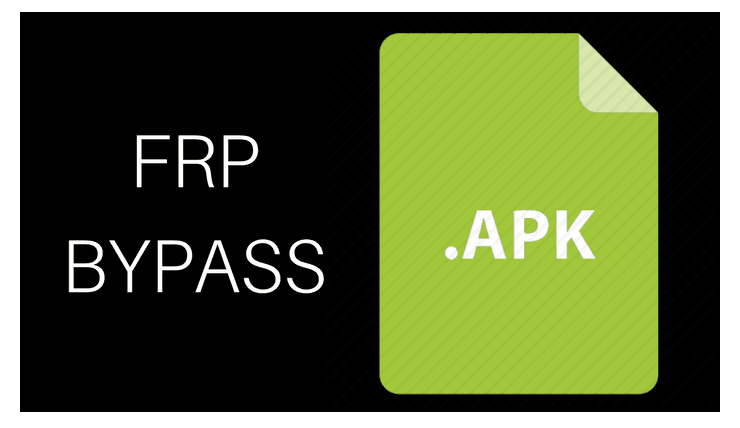FRP Bypass AOK is an application that helps people bypass the Google Factory Reset Protection on their Android devices. This allows for access while not asking for Google account credentials.
Frp bypass aok also known as Factory Reset Protection is a security feature on Android devices. This is what protects after a factory reset. It, however, becomes a roadblock if you forget your Google account details. To bypass such type of FRP, there is FRP Bypass AOK. They allow users to access their devices, without their Google credentials.
This tool is especially useful for those who purchase second-hand devices. It makes the unlocking process straightforward and efficient. Always ensure you use trusted methods to avoid potential security risks.
Introduction To FRP Bypass
Factory Reset Protection (FRP) is a feature on Android devices. FRP is meant to prevent unauthorized access. But sometimes, users need to bypass it. This process is known as FRP Bypass. Let’s dive into what FRP is and why bypassing it is important.
What Is Frp?
Factory Reset Protection (FRP) is a security feature on Android devices. It activates when you set up a Google account on your phone. If the device is reset without the owner’s permission, FRP locks the device. This means, that to use the device, you must log in with the original Google account.
The main goal of FRP is to keep your data safe. It protects your personal information if your device is stolen or lost. But sometimes, even the rightful owner needs to bypass this feature.
Importance Of Bypassing Frp
There are several reasons to bypass FRP:
- Locked Out: You might forget your Google account credentials.
- Second-Hand Devices: The previous owner didn’t remove their account.
- Repair Services: Technicians might need access without the original account.
Bypassing FRP can save time and prevent frustration. It allows you to regain access to your device. Remember, this should only be done on devices you own or have permission to access.
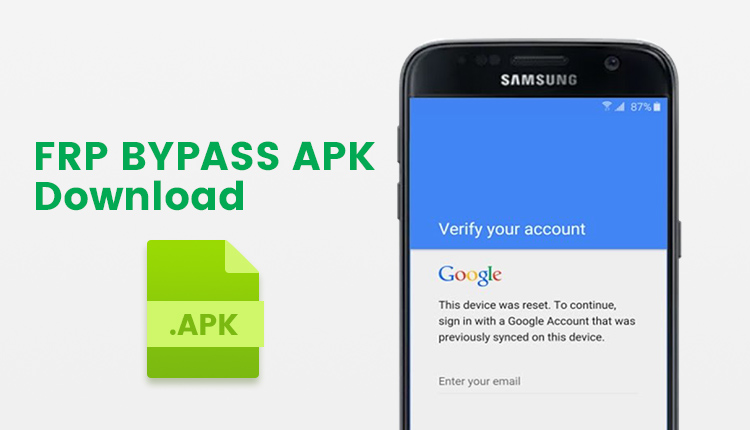
Credit: www.imyfone.com
Tools And Software
Unlocking your device requires the right tools and software. This guide covers the essential tools and recommended software for FRP Bypass AOK.
Essential Tools
Before starting, gather these necessary tools:
- USB Cable – Connect your device to your computer.
- Computer – Windows or Mac with internet access.
- Google Account – Required for verification purposes.
These tools ensure a smooth FRP bypass process.
Recommended Software
Use these software programs for a successful FRP bypass:
| Software | Description |
|---|---|
| FRP Hijacker | A popular tool for Samsung devices. |
| ODIN | Flashes firmware on Samsung devices. |
| SP Flash Tool | Used for MediaTek devices. |
Each software has unique features for different devices.
Download and install the software carefully. Follow the instructions for a hassle-free experience.
Preparing Your Device
Before you start the FRP Bypass Aok process, it’s crucial to prepare your device. Proper preparation ensures a smooth and successful bypass. Let’s go through the essential steps.
Backup Data
Backing up data is the first step. This ensures you don’t lose any important files during the process.

- Go to Settings on your device.
- Select Backup & reset.
- Choose Backup my data.
- Follow the on-screen instructions to complete the backup.
Store the backup in a safe place, like a cloud service or an external drive.
Charge Your Device
Ensure your device is fully charged before starting the FRP Bypass Aok. A fully charged device prevents interruptions during the process.
| Battery Level | Action |
|---|---|
| 100% | Ready to start |
| 50%-99% | Charge to 100% |
| Below 50% | Charge immediately |
Keep your device connected to a charger to ensure it stays powered.
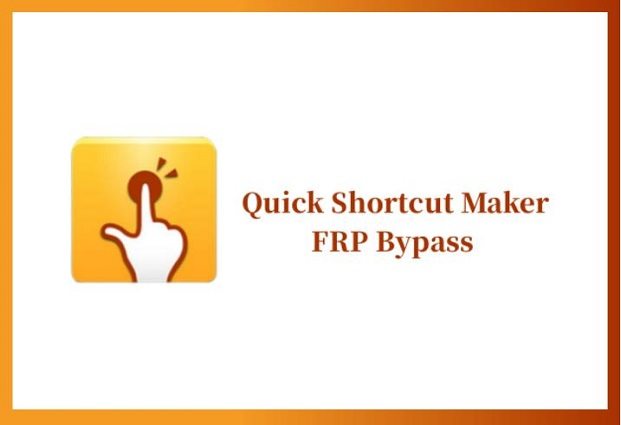
Credit: www.tenorshare.com
Step-by-step Bypass Guide
Unlocking your device using the FRP Bypass AOK tool can be simple. Follow this step-by-step guide to efficiently bypass the FRP lock on your Android device.
Initial Setup
Before starting, ensure you have the necessary tools and files ready. Here is what you need:
- A computer with an internet connection
- USB cable to connect your device to the computer
- FRP Bypass AOK tool, which you can download from a trusted source
- Ensure your device has at least 50% battery
Once you have these, follow these steps:
- Download the FRP Bypass AOK tool to your computer.
- Install the tool by following the on-screen instructions.
- Connect your Android device to the computer using the USB cable.
- Enable USB Debugging on your device. Go to
Settings > About Phone > Build Numberand tap it seven times. - Return to
Settings > Developer Options > USB Debuggingand turn it on.
Using Aok Tool
With the initial setup complete, you can now use the AOK tool:
- Launch the FRP Bypass AOK tool on your computer.
- The tool will detect your connected device.
- Select the option to bypass FRP from the tool’s main menu.
- Follow the on-screen instructions to complete the bypass process. This might take a few minutes.
- Once the process is complete, your device will restart.
- Disconnect your device from the computer.

Your device should now be free of the FRP lock. You can set it up as a new device and add your Google account.
Troubleshooting Common Issues
While using FRP Bypass AOK, users may encounter various issues. This guide will help you troubleshoot common problems.
Connection Problems
Connection issues are often due to network problems. Ensure your device is connected to a stable Wi-Fi network.
- Check your Wi-Fi signal strength.
- Restart your router and device.
- Try connecting to a different Wi-Fi network.
If issues persist, reset the network settings on your device. Follow these steps:
- Go to Settings.
- Select “Network & Internet”.
- Tap “Reset Wi-Fi, mobile & Bluetooth”.
Error Messages
Various error messages can appear during the FRP bypass process. Below are common error messages and their solutions:
| Error Message | Solution |
|---|---|
| “Connection Timeout” | Check your internet connection and try again. |
| “App Not Installed” | Ensure you have enough storage space and download the correct app version. |
| “Invalid Credentials” | Double-check your Google account details. Try entering again. |
For persistent errors, consider reinstalling the FRP Bypass AOK app. Use these steps:
- Uninstall the current app version.
- Clear your device’s cache.
- Download and install the latest app version.
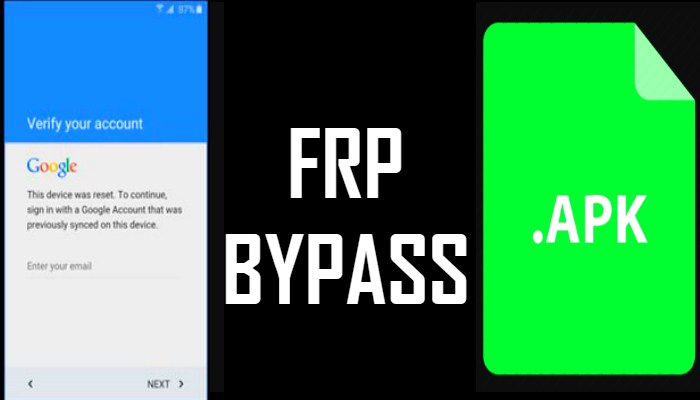
Credit: www.imyfone.com
Safety And Legal Considerations
Understanding the safety and legal implications of using FRP Bypass AOK is crucial. This tool can help bypass security, but it comes with risks. Always stay informed before proceeding.
Legal Implications
Using FRP Bypass AOK can have legal consequences. Unauthorized use may violate laws in your country. Always check local regulations before use.
In many regions, bypassing security features is illegal. This includes actions like removing factory reset protections. Legal penalties can include fines or jail time.
Always obtain proper authorization before using this tool. Unauthorized use can result in serious consequences.
Safety Precautions
Ensure you understand the risks involved. Safety should be a priority when using FRP Bypass AOK.
- Always back up your data before making changes.
- Use trusted sources for downloading the tool.
- Read and follow the provided instructions carefully.
Improper use can lead to data loss or device damage. Follow all instructions to minimize risks.
Protect your device by using antivirus software. This helps prevent malware and other issues.
| Step | Description |
|---|---|
| 1 | Backup all important data. |
| 2 | Download the tool from a trusted source. |
| 3 | Follow the instructions carefully. |
| 4 | Use antivirus software for protection. |
By following these steps, you can ensure a safer experience with FRP Bypass AOK.
Advanced Techniques
Delving into advanced techniques for FRP Bypass AOK can offer more control and customization. These techniques allow users to unlock new possibilities with their devices. Below, we explore two key methods: Custom ROMs and Rooting Your Device.
Custom Roms
Custom ROMs can provide enhanced features and improved performance. They replace the stock firmware on your device. This allows for greater flexibility and control. Here are some benefits:
- Improved Performance: Custom ROMs can optimize your device’s speed and efficiency.
- Extended Battery Life: Many custom ROMs offer better power management.
- Enhanced Security: Custom ROMs often include additional security features.
Installing a custom ROM involves several steps:
- Unlock the bootloader on your device.
- Install a custom recovery tool like TWRP.
- Download and flash the custom ROM file.
Note that installing a custom ROM may void your warranty. Always back up your data before proceeding.
Rooting Your Device
Rooting your device can provide complete access to the operating system. It allows you to modify system files and settings. Rooting offers several advantages:
- Full Control: Rooting grants you superuser permissions.
- Remove Bloatware: You can uninstall pre-installed apps.
- Custom Tweaks: Apply custom themes and tweaks to personalize your device.
The rooting process typically involves these steps:
- Download and install a rooting tool like Magisk or SuperSU.
- Enable USB debugging on your device.
- Connect your device to a computer and run the rooting tool.
Rooting carries risks and may void your warranty. Ensure you understand the implications before proceeding. Always back up your data to avoid loss.
Resources And Support
Navigating the complexities of FRP Bypass AOK can be daunting. Having the right resources and support can make a huge difference. This section will guide you through the best available resources and support systems.
Online Communities
Joining online communities can provide invaluable help. Many tech enthusiasts and experts share their experiences and solutions in these forums. You can find these communities on platforms like:
- XDA Developers
- Quora
These communities are active and responsive. Posting your issues can get you quick solutions.
Customer Support
Customer support is another vital resource. Many companies offer dedicated support for FRP Bypass AOK. They can provide detailed guides and troubleshooting steps. You can reach out to them via:
- Phone
- Live Chat
Here’s a quick overview of common customer support channels:
| Support Type | Contact Method |
|---|---|
| Email Support | support@frpbypass.com |
| Phone Support | 1-800-123-4567 |
| Live Chat | Website Chat Box |
Utilizing these resources can save time and reduce frustration. Always keep your device information handy when contacting support.
Frequently Asked Questions
What Is Frp Bypass Aok?
FRP Bypass AOK is a method used to bypass the Factory Reset Protection (FRP) on Android devices. It allows users to regain access to their devices if they forget their Google account credentials.
How Does Frp Bypass Aok Work?
FRP Bypass AOK works by exploiting vulnerabilities in the Android operating system. It lets users bypass the Google account verification step during device setup.
Is FRP Bypass Aok Safe To Use?
FRP Bypass AOK can be risky. It may expose your device to security threats. Always use trusted sources and understand the risks involved.
Can I Use Frp Bypass Aok On Any Android Device?
FRP Bypass AOK may not work on all Android devices. Compatibility can vary based on the device model and Android version.
Conclusion
Unlocking your device with an FRP bypass tool like Aok can be a game-changer. It ensures easy access and enhances usability. Follow the steps carefully to avoid issues. Always prioritize security while using such tools. Enjoy a seamless experience with your device after a successful FRP bypass.