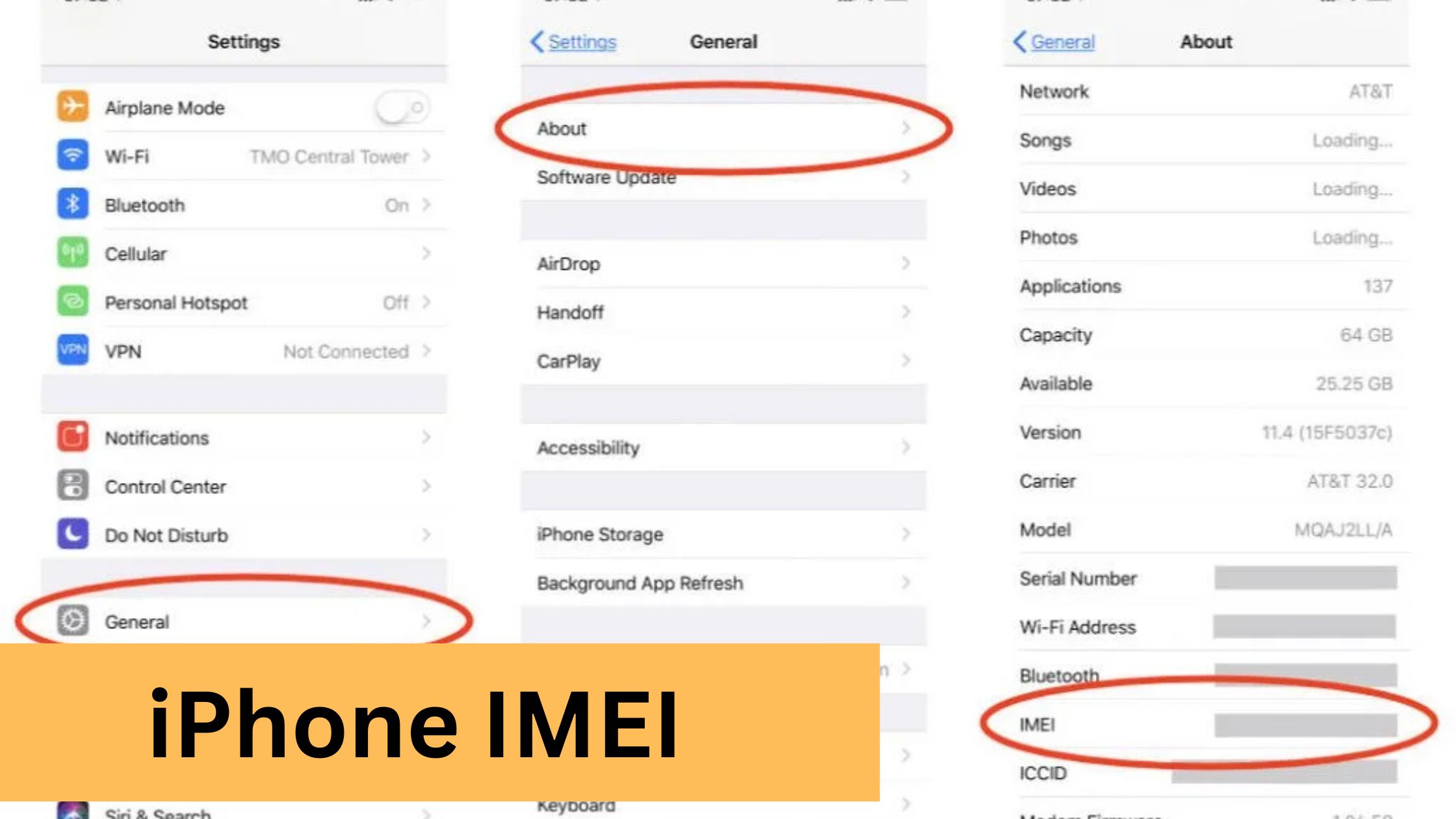The iPhone IMEI (International Mobile Equipment Identity) is an essential identifier for every Apple device. Whether you’re an iPhone user, a tech enthusiast, or a mobile professional, understanding your IMEI can unlock a wealth of possibilities and protect your phone in critical situations.
From finding your IMEI to using it for security and device management, this article will break down everything you need to know about your iPhone IMEI. Keep reading to discover why it matters and how you can use it to your advantage.
What Is an IMEI and Why Does It Matter?
The IMEI is a unique 15-digit number assigned to every mobile device, including your iPhone. Think of it as your phone’s fingerprint—no two IMEIs are the same. This identifier allows networks, manufacturers, and even you as the owner to track, manage, and verify devices.
Why Is the IMEI Important?
The IMEI plays a vital role in various smartphone functions:
- Device Identification: Telecom carriers and services use IMEI numbers to identify specific devices on their network.
- Blocking Stolen Devices: If your iPhone is lost or stolen, the IMEI can be used to block the device from being used on cellular networks.
- Unlocking Your Phone: When switching carriers or traveling internationally, the IMEI is essential for unlocking your phone according to local regulations.
How to Find Your iPhone IMEI
There are several ways to locate your iPhone’s IMEI. Here are the most reliable methods:
Method 1. Dial a Code
One of the easiest ways is to dial `*#06#` on your iPhone’s keypad. Your IMEI will instantly appear on the screen. No settings or apps are required!
Method 2. Check-in Settings
- Open the Settings app.
- Go to General > About.
- Scroll down to find your IMEI. You can even copy it with a long press.
Method 3. On the SIM Tray
For most iPhone models, the IMEI is engraved on the SIM card tray. You might need a magnifying glass to read it due to its small size.
Method 4. Using a Finder Tool
If your iPhone is lost, don’t worry—you can still find the IMEI:
- Log in to your Apple ID at appleid.apple.com.
- Select your device under the Devices section. Your IMEI will be listed here.
Why You Might Need Your iPhone IMEI
Understanding your IMEI isn’t just for tech circles—it’s an important piece of information that can come in handy in everyday scenarios.
1. Troubleshooting with Customer Support
If you’re experiencing phone issues, the IMEI helps customer support identify your device and resolve problems faster.
2. Block or Track a Stolen Phone
Lost or stolen iPhones can be blocked from being used on cellular networks by reporting the IMEI to your carrier. Certain services may also use the IMEI for tracking.
3. Verify Authenticity When Buying a Used iPhone
The IMEI can be used to check the legitimacy of a secondhand device. This ensures you’re not buying a stolen or fake iPhone.
4. Unlock Your iPhone for Other Carriers
Switching carriers or traveling? You’ll need your IMEI to unlock your iPhone and use it with a different network provider.
Unlocking Your iPhone Using the IMEI
Unlocking your phone allows you to use it with other carriers. Here’s how your IMEI fits into the process:
- Contact your carrier to request an unlock.
- Provide your IMEI number.
- Wait for confirmation from your carrier. Once approved, you can insert a SIM card from any carrier and use your phone freely.
Unlocking your iPhone officially (via your carrier) is safe and ensures your device’s warranty is not voided.
Checking Your iPhone’s Status with IMEI Lookup Tools
Did you know your IMEI can also be used to check your phone’s status online? IMEI lookup tools can provide detailed reports about:

- Activation lock status
- Carrier Restrictions
- Warranty or AppleCare+ coverage
- Blacklist (stolen device) status
Here are a few trustworthy IMEI lookup services:
- Apple Check Coverage (checkcoverage.apple.com): Verify your warranty and repair options.
- IMEI Pro (imeipro.info): Check if a device is blacklisted.
- Carrier Portals (e.g., AT&T, T-Mobile): Ensure your phone is ready to switch networks.
IMEI and Security: Protecting Your Device
The IMEI can safeguard your device in several critical ways:
- Blocking a Lost Device: Ensure your phone can’t be reused if stolen.
- Avoiding Scams: Use the IMEI to verify the authenticity of a secondhand iPhone.
- Cloud Backups & Tracking: Paired with services like Find My iPhone, knowing your IMEI adds an extra layer of security.
Keeping Your IMEI Safe
While it’s important to know your IMEI, you should also protect it:
- Do Not Share Publicly: Sharing your IMEI online could put your phone at risk of unauthorized tracking or cloning.
- Keep Backups: Store a copy of your IMEI in a secure location for emergencies.
FAQs About IMEI and iPhones
1. Can I change my IMEI number?
No, changing your IMEI is illegal in most countries and can void your warranty or result in penalties.
2. Does the IMEI change with a new SIM card?
No, your SIM card does not affect the IMEI. It remains constant throughout the device’s life.
3. Is my data tied to my IMEI?
No, the IMEI only identifies your hardware. Your data is separate and stored on the phone or iCloud.
4. What’s the difference between an IMEI and a serial number?
While the IMEI identifies your iPhone for networks, the serial number is used by Apple for warranty and service support.
5. Can carriers track my phone without the IMEI?
No, the IMEI is essential for tracking or blocking a device through a carrier.
Why Knowing Your iPhone IMEI Is Essential
The iPhone IMEI may sound like just another string of numbers, but it’s a powerful tool. From ensuring your device’s security to unlocking new capabilities, knowing your IMEI empowers you as a user.
Make a habit of storing it safely and consulting it whenever needed. Whether you’re buying a new phone, protecting against theft, or troubleshooting, your IMEI is here to help.
If you want to learn even more about iPhone security and features, explore our other resources. Stay informed and make the most of your iPhone experience!