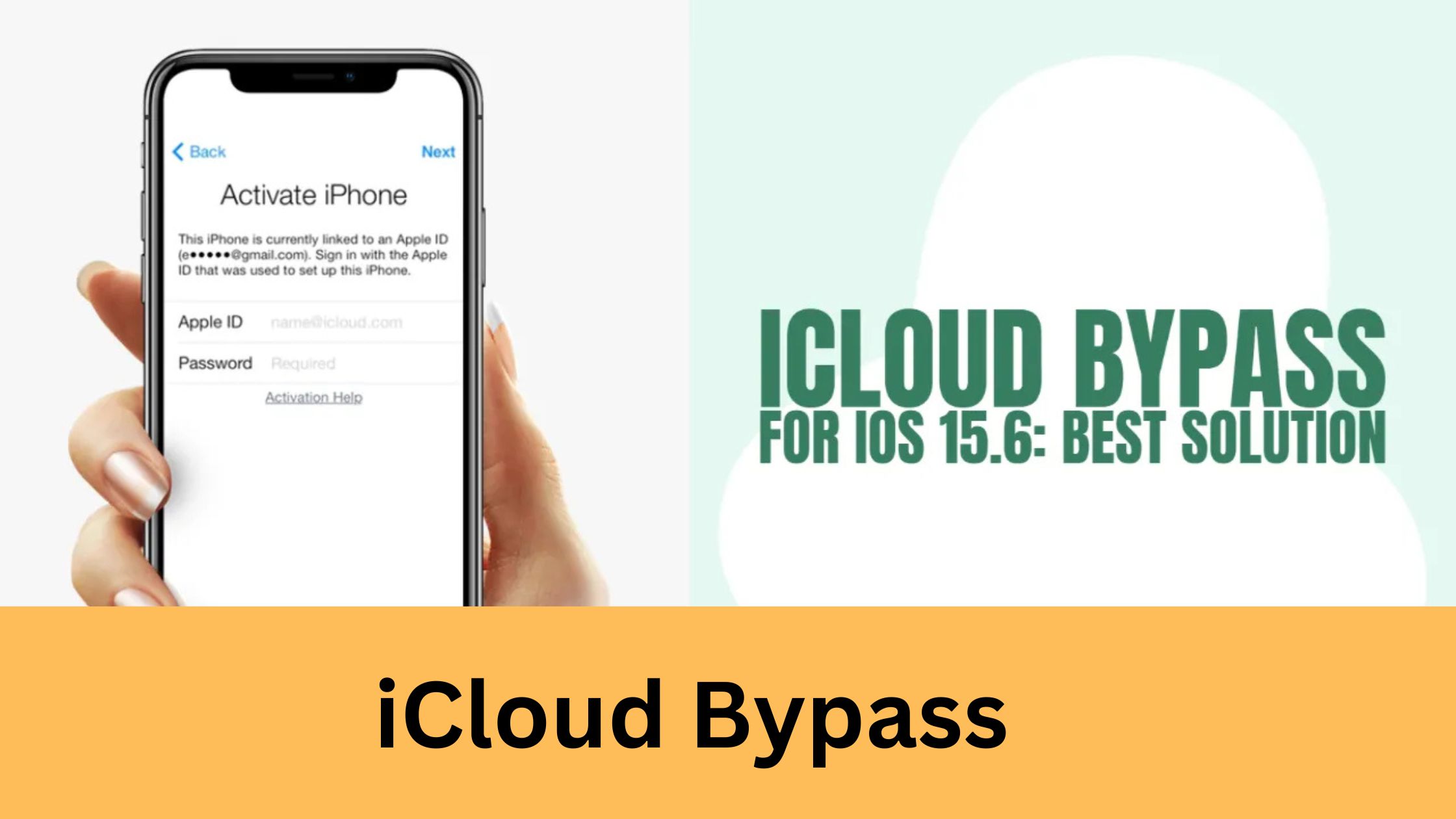If you’ve found yourself locked out of an iPhone due to iCloud Lock, you’re not alone. Whether you’ve purchased a second-hand device or simply forgot your Apple ID credentials, being locked out of your iPhone can be a frustrating experience. One term you may come across in your quest for solutions is “iCloud Bypass.” But what does it mean, and is it a viable or ethical solution?
This blog will break down what iCloud Bypass is, how iCloud Lock works, methods for bypassing it (along with their pros and cons), potential risks, and alternative recommendations. By the end, you’ll have a clear understanding of your options.
What Is iCloud Bypass?
An iCloud Bypass refers to circumventing Apple’s iCloud Activation Lock to regain access to an iPhone, iPad, or other Apple device. The feature, built into “Find My iPhone,” is designed to protect a device in case it’s stolen or lost by requiring the Apple ID and password associated with it.
While this layer of security is highly effective, it can sometimes cause issues for legitimate owners, such as those who forget their credentials or purchase second-hand devices already linked to someone else’s account. That’s where the concept of bypassing iCloud comes in.
But, as you’ll see, iCloud Bypass is not as simple—or as risk-free—as it may sound.
Understanding iCloud Lock
Before exploring iCloud Bypass, it’s essential to understand how Apple’s iCloud Lock works.
What Does iCloud Lock Do?
iCloud Lock, also known as Activation Lock, activates automatically when you enable the “Find My iPhone” feature on your Apple device. Its purpose is to ensure that only the rightful owner of the device can erase or reactivate it.
When iCloud Lock is triggered, the device becomes unusable without entering the appropriate Apple ID credentials. This security feature discourages theft and protects sensitive information stored on the device.
Why iCloud Lock Exists
Apple introduced iCloud Lock as a deterrent against phone theft and to enhance data protection. If someone steals an iPhone, they cannot reset or reuse it without the Apple ID login details, rendering the stolen device essentially worthless.
While this is great for security, it can pose challenges in scenarios where the rightful user doesn’t have access to the credentials.
Methods for iCloud Bypass
If you’re dealing with a locked device, you might be tempted to explore iCloud Bypass methods. Here are the most common options, their pros and cons, and what you need to know before proceeding.
1. Legal Methods (Apple Support and Proof of Ownership)
The most straightforward and recommended method is reaching out to Apple Support. If you can provide proof of ownership (e.g., an original receipt), Apple may assist you in unlocking the device.
Pros:
- 100% legal and ethical
- Retains full functionality of the device
- Avoids risks of data breaches or bricked devices
Cons:
- Can take time for Apple to verify ownership
- Not possible if you don’t have proof of purchase
If you’re the legitimate owner of the device, this should always be your first course of action.
2. Software-Based iCloud Bypass
Several third-party tools claim to bypass iCloud lock. These tools usually require downloading specialized software, such as DoulCi Activator, iBypasser, or Tenorshare 4MeKey.
Pros:
- Some tools are user-friendly and require no technical expertise
- Allows access to certain non-iCloud features of the device
Cons:
- Many tools are scams and can infect your computer with malware
- Devices often lose essential functionality, like calling or texting
- Not a permanent solution in most cases
- Questionable legality
Relying on such tools carries significant risks and is generally not recommended unless other legitimate options are unavailable.
3. Hardware Methods
Some technicians offer hardware-based iCloud Bypass services. This involves tinkering with the device’s internal components to bypass the iCloud Lock.
Pros:
- Can sometimes bypass the lock on certain models
- Does not require the original Apple ID credentials
Cons:
- Expensive and prone to failure
- Can permanently damage the device
- Void of warranties and completely illegal
- Rarely works with newer iPhone models
Hardware bypasses are often seen as a last resort and carry substantial risks, both legally and for the functionality of the device.
Risks and Considerations
While iCloud Bypass methods may seem tempting, it’s important to understand the potential downsides and dangers involved.
1. Legal Implications
Bypassing iCloud Lock, except through official Apple channels, often violates Apple’s terms and conditions and may be illegal in your country. Engaging in illegal activity could have serious consequences, including fines or other legal penalties.
2. Ethical Concerns
Circumventing iCloud Lock is also ethically murky. The feature exists to prevent theft and ensure rightful ownership of devices. Even if your intentions are legitimate, bypassing a security measure designed for these purposes raises ethical questions.
3. Device Functionality
Most iCloud Bypass methods severely limit the functionality of the device. Common issues include:
- Losing access to cellular features
- Apps refusing to work
- Devices being re-locked after a software update
4. Scams and Malware
The internet is filled with iCloud Bypass tools and services that are fraudulent. Many of these are scams designed to steal your personal information, infect your computer, or take your money without delivering the promised results.
Exploring Alternatives to iCloud Bypass
Instead of attempting risky or illegal methods, here are some alternatives to consider:

- Check for Original Ownership: If you purchased the phone second-hand, contact the seller and request access to their Apple ID or assist them in removing the lock.
- Use Official Channels: Always try Apple Support first. Even if it takes longer, it’s a secure and trustworthy method.
- Recycle or Sell the Device for Parts: If unlocking proves impossible, you may consider responsibly recycling the device or selling usable parts to recoup some of the cost.
Unlocking Your Device the Right Way
While being locked out of an iPhone due to iCloud Lock is frustrating, bypassing it through unofficial methods is rarely the best solution. The risks—including compromising your device’s functionality, infecting your system with malware, or facing legal consequences—far outweigh the potential benefits.
For legitimate owners, starting with Apple Support should always be your first step. If that isn’t an option, consider alternatives like contacting the seller or responsibly repurposing the device rather than resorting to questionable shortcuts.
By understanding how iCloud Lock works and carefully weighing your options, you can make an informed decision that protects your device, your data, and your peace of mind.