You can bypass FRP with PC software for free using tools like FRP Bypass APK or Odin. These tools help unlock devices safely.
Bypass FRP With PC Software Free. Bypassing Factory Reset Protection (FRP) on Android devices can be necessary when you forget your Google account credentials. Several free PC software options are available to help you bypass FRP locks. Tools like FRP Bypass APK and Odin are popular choices among users.
These programs are user-friendly and provide step-by-step instructions to unlock your device safely. Ensure your device is connected to your PC, and follow the on-screen prompts carefully. Always download software from trusted sources to avoid malware and protect your device’s integrity. With the right tools, bypassing FRP can be straightforward and hassle-free.
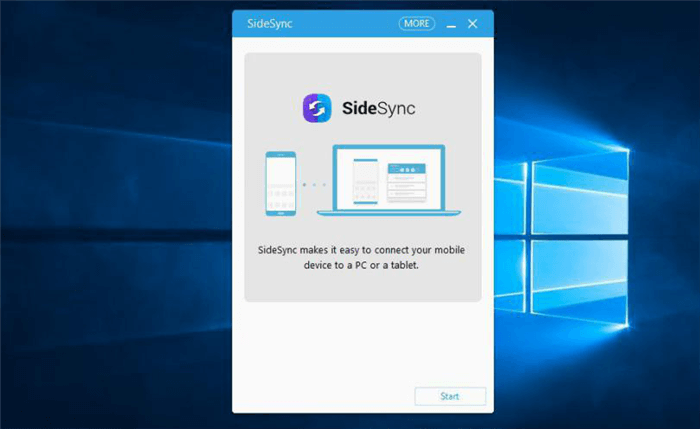
Credit: www.imobie.com
Necessary Preparations
Before bypassing FRP with free PC software, you need to prepare. Proper preparation ensures a smooth process and prevents data loss. Below are the key steps you should follow.
Backup Your Data
Backing up your data is crucial. This step prevents data loss. Follow these steps to back up your data:
- Go to your device’s Settings.
- Scroll to Backup & Reset.
- Tap on Backup My Data.
- Connect to a Wi-Fi network.
- Start the backup process.
Ensure you have a stable internet connection. This will help in fast and complete backups.
Charge Your Device
Your device must be fully charged. This prevents interruptions during the process. Follow these steps to charge your device:
- Connect your device to a power source.
- Use the original charger and cable.
- Wait until the battery reaches 100%.
A fully charged device ensures uninterrupted FRP bypassing. Check the battery percentage before starting the process.
Choosing The Right Software
Bypassing FRP (Factory Reset Protection) can be tricky. Choosing the right software is crucial. The right tool ensures the process is smooth and effective. Let’s explore some top free tools and their compatibility.
Top Free Tools
There are many free tools available to bypass FRP. Here are some popular ones:
- FRP Bypass APK: Easy to use and widely trusted.
- D&G Password Unlocker: Great for many Android models.
- Pangu FRP Bypass: Known for its simple interface.
- GSM Flasher Tool: A versatile tool for different brands.
These tools are popular because they are free and effective. They can help you bypass FRP without any hassle.
Software Compatibility
Not all software works on every device. Software compatibility is vital. Here’s a table to help you understand which tools work with which devices:
| Software | Compatible Devices |
|---|---|
| FRP Bypass APK | Most Samsung devices |
| D&G Password Unlocker | Multiple Android brands |
| Pangu FRP Bypass | Mostly Huawei devices |
| GSM Flasher Tool | Various Android brands |
Ensuring your device is compatible with the tool is important. It saves time and effort. Always check compatibility before you start.
Downloading And Installing Software
Bypassing FRP (Factory Reset Protection) on your device can be daunting. Fortunately, using PC software makes this process smoother. This section covers where to download and how to install the software.
Where To Download
Finding reliable sources is crucial. Download the software from trusted websites. Here are some recommended sources:
Ensure the website is secure. Look for HTTPS in the URL. Always check user reviews and ratings before downloading.
Installation Steps
Once you have downloaded the software, follow these steps:
- Locate the downloaded file in your Downloads folder.
- Double-click the file to start the installation process.
- Follow the on-screen instructions. Accept the terms and conditions.
- Choose the installation directory. Click Next.
- Wait for the installation to complete. Click Finish.
After installation, restart your PC. This ensures all components are correctly set up. Now, you are ready to use the software to bypass FRP.
| Step | Description |
|---|---|
| 1 | Locate the downloaded file. |
| 2 | Double-click to start the installation. |
| 3 | Follow on-screen instructions. |
| 4 | Choose the installation directory. |
| 5 | Wait and click Finish. |
Make sure your antivirus is not blocking the software. If issues arise, refer to the software’s help section or user manual.
Connecting Your Device
Connecting your device is a crucial step to bypass FRP with PC software. This guide helps you understand the essentials of connecting your device.
Using Usb Cables
USB cables are essential for connecting your device to a PC. Ensure you use a high-quality USB cable. A damaged cable may cause connection issues. Use the cable provided with your device for best results.
Follow these steps to connect your device:
- Turn on your device.
- Unlock the screen if needed.
- Connect the USB cable to your device.
- Plug the other end into a USB port on your PC.
Wait until your PC recognizes the device. This may take a few seconds.
Troubleshooting Connection Issues
Sometimes, your device may not connect properly. Here are some tips to resolve connection issues:
- Check if your USB cable is in good condition.
- Try using a different USB port on your PC.
- Restart both your device and your PC.
- Ensure your device drivers are up-to-date.
If the issue persists, try using a different USB cable. Sometimes, the problem lies with the cable.
Use the Device Manager on your PC to check for driver issues. Follow these steps:
- Right-click on “This PC” or “My Computer”.
- Select “Manage”.
- Click on “Device Manager”.
- Look for your device in the list.
- If there’s a yellow triangle, update the driver.
These steps should help you connect your device successfully.
Bypassing Frp Lock
FRP lock, also known as Factory Reset Protection, is a security feature on Android devices. It prevents unauthorized access after a factory reset. Bypassing the FRP lock can be essential if you forget your Google account credentials. This guide will help you bypass FRP lock using free PC software.
Step-by-step Guide

- Download and install the required PC software.
- Connect your Android device to the PC using a USB cable.
- Launch the software and select your device model.
- Follow the on-screen instructions to enter the device into recovery mode.
- Use the software to bypass the FRP lock.
- Restart your device and set it up without the previous Google account.
Common Pitfalls
- Incompatible software: Ensure the software supports your device model.
- Incorrect steps: Follow the guide carefully to avoid errors.
- USB connection issues: Use a reliable USB cable for a stable connection.
- Outdated software: Keep the software updated for the best results.
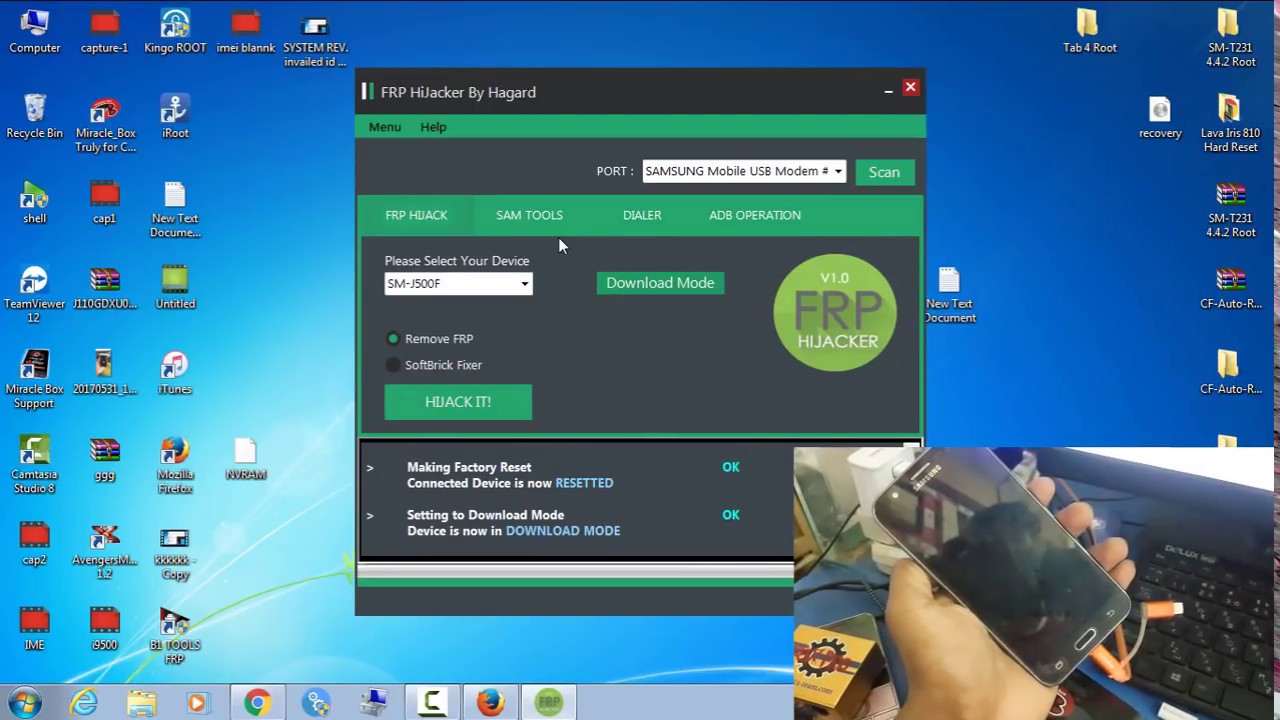
Credit: m.youtube.com
Verifying Successful Unlock
After bypassing the FRP lock with PC software, it’s crucial to ensure the process is successful. This step verifies that your device is fully unlocked and operational. Follow these simple steps to confirm the unlock.
Rebooting Your Device
Start by rebooting your device. Power it off completely and wait for a few seconds. Press the power button to turn it back on. Watch for any unusual behavior during the boot process.
Checking Device Status
Once your device reboots, go to the settings menu. Look for the “About Phone” section and tap on it. Check if the device shows the correct information, such as the model number and Android version.
Ensure that the Google account is not requesting verification. If everything appears normal, your device is successfully unlocked.
- Open settings
- Navigate to “About Phone”
- Verify the device information
Additionally, you can try using the device as usual. Open apps, make calls and connect to Wi-Fi. This ensures the device functions properly without restrictions.
Post-unlock Tips
Bypassing FRP (Factory Reset Protection) with PC software can be a relief. But, there are crucial steps to take after unlocking your device. These steps ensure your device is secure and functions optimally.
Setting Up Your Device
After bypassing FRP, the first step is to set up your device. Follow these steps:
- Connect to Wi-Fi: Ensure a stable internet connection.
- Sign in to Google: Use your Google account for seamless access.
- Update Software: Check for system updates and install them.
- Install Essential Apps: Download apps you frequently use.
A stable internet connection helps download updates and apps quickly. Signing in to your Google account synchronizes your data and settings. Always keep your software updated to enjoy new features and security patches. Download essential apps to make your device functional and personalized.
Enhancing Security
Security should be a priority after bypassing FRP. Here are some tips:
- Set a Strong Password: Use a mix of letters, numbers, and symbols.
- Enable Two-Factor Authentication: Add an extra layer of security.
- Install Antivirus Software: Protect your device from malware.
- Regular Backups: Keep your data safe by backing up regularly.
A strong password prevents unauthorized access. Two-factor authentication adds an extra layer of security. Antivirus software helps protect your device from harmful viruses. Regular backups ensure your data is safe and can be restored if needed.
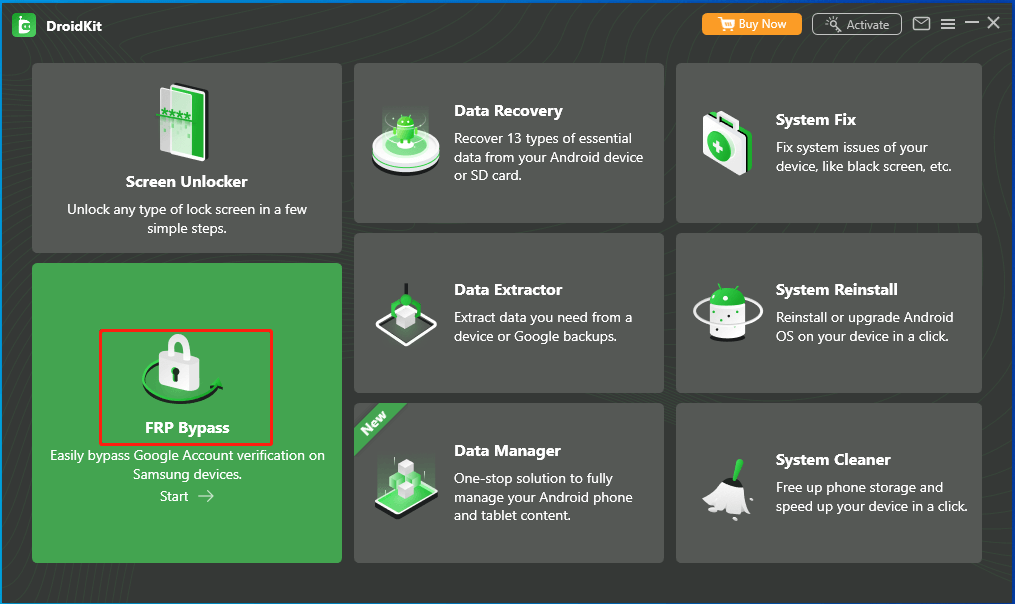
Credit: www.partitionwizard.com
Frequently Asked Questions
What Is Frp Lock?
FRP (Factory Reset Protection) is a security feature on Android devices. It prevents unauthorized access after a factory reset. This feature protects your data if your phone is lost or stolen.
How Does Frp Bypass Software Work?
FRP bypass software helps you remove the FRP lock on Android devices. It uses specialized tools to bypass the security feature. This allows you to regain access to your phone without needing the original Google account credentials.
Is Using Frp Bypass Software Legal?
Using FRP bypass software is legal if you own the device. It’s intended to help users regain access to their devices. However, using it on a stolen or unauthorized device is illegal.
Can I Bypass Frp Without A Pc?
Yes, you can bypass FRP without a PC using certain methods. These methods include using apps or specific steps within the phone settings. However, using PC-based software is often more reliable and easier.
Conclusion
Unlocking your device with free PC software is simple and effective. This method saves time and money. Ensure you follow all steps carefully for a smooth experience. Share this guide to help others bypass FRP locks effortlessly. Stay updated with the latest tools and techniques for hassle-free device management.

